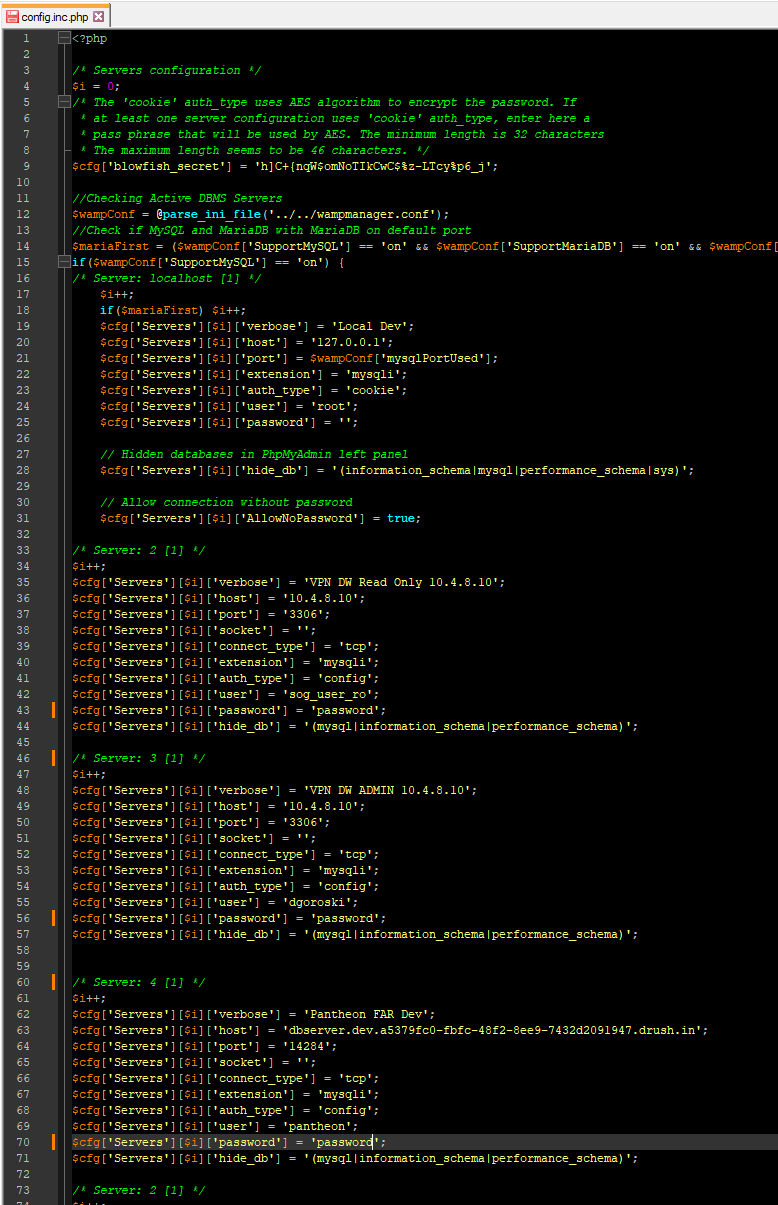Add Remote DB's to phpMyAdmin
Using your local instance of phpMyAdmin you can add remote databases by modifying the config.inc.php file.
This file should be in the phpMyAdmin folder wherever it is installed on your computer. For me it is located at C:\wamp64\apps\phpmyadmin5.1.1.
You should see the configuration for your localhost beginning with i++Add your info for another db below like this (screenshot below).
$i++; $cfg['Servers'][$i]['verbose'] = 'Pantheon FAR Dev'; $cfg['Servers'][$i]['host'] = 'dbserver.dev.a5379fc0-fbfc-48f2-8ee9-7432d2091947.drush.in'; $cfg['Servers'][$i]['port'] = '14284'; $cfg['Servers'][$i]['socket'] = ''; $cfg['Servers'][$i]['connect_type'] = 'tcp'; $cfg['Servers'][$i]['extension'] = 'mysqli'; $cfg['Servers'][$i]['auth_type'] = 'config'; $cfg['Servers'][$i]['user'] = 'pantheon'; $cfg['Servers'][$i]['password'] = 'password'; $cfg['Servers'][$i]['hide_db'] = '(mysql|information_schema|performance_schema)';