Fix Taskbar and Desktop Icons
When you update or reinstall a program, you may find that the shortcuts on your desktop disappear, or that the icons in your taskbar go blank and no longer work. This article provides instructions to remove icons that no longer work and create new desktop icons and taskbar links.
To fix broken taskbar links:
- Right click the icon in the taskbar that no longer works, then click "Unpin from taskbar."
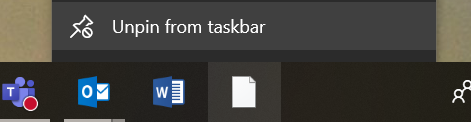
- Search for the program in the windows search bar. Right click the program in the list above, then click "Pin to taskbar."
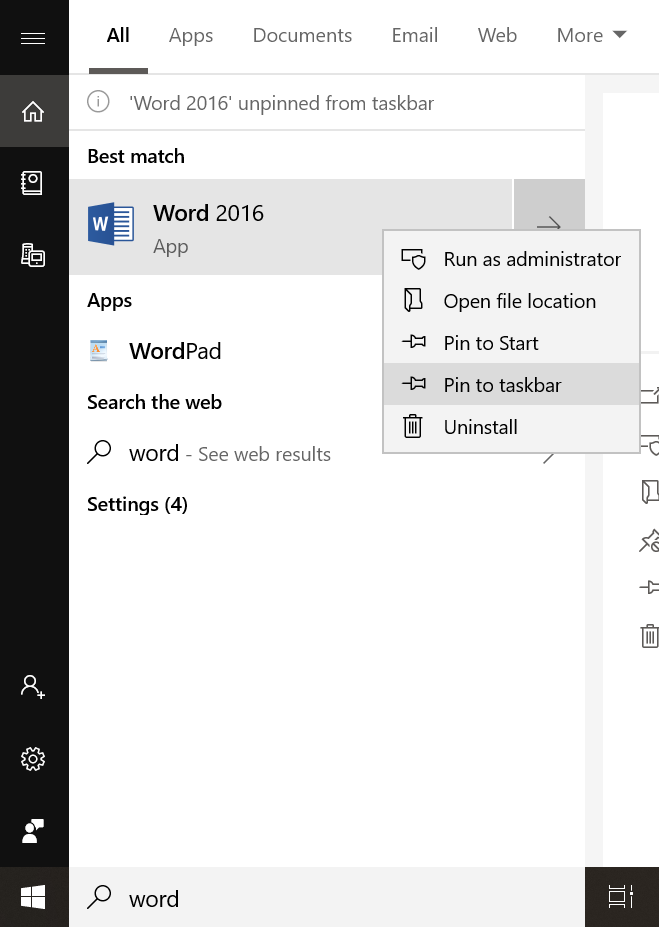
To create a desktop icon: