Leadership in the Time of Corona: Practical Applications
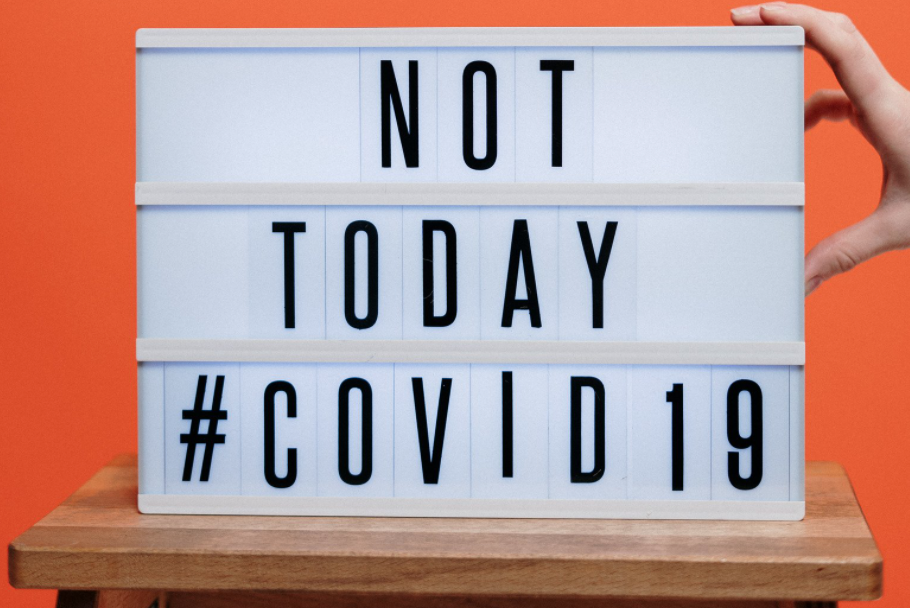
This week, we’re following up our Leadership in the Time of Corona blog with program recommendations you can use to put Dean Ferrell’s leadership tips into effect.
Sometimes, You Have to Scrap the Tried-and-True
Reevaluating how you share information may seem like a daunting task but creating a dialogue through consistent messaging is the best way to facilitate your organization’s transition to a new platform. In the age of social media, there is no shortage of messaging platforms, but we have a short-list of our favorite programs for teams.
Microsoft Bookings
At the beginning of any collective process, you need to find a way to make scheduling a cohesive and flexible collaboration across all departments; this is where Microsoft Bookings comes in. This wonderful program can be used on its own or as an application within Teams, so you and your team members can keep everything in one accessible place. According to Microsoft’s blog, Bookings has three primary components:
- Booking page. This page is a platform that enables your customers and clients to schedule appointments via a direct or embedded link or even your Facebook page.
- Web app. Administrators can use this app to define appointments and meetings, manage and customize scheduling, set business hours, and more. Your organization is unique, and your Booking calendar should reflect that!
- Business-facing mobile app. Administrators and calendar owners can use this app to visualize appointments, access contact information, and create manual bookings as needed.
Microsoft Dynamics
Unfortunately, there are always going to be issues when transitioning platforms within an organization. But fortunately, Microsoft Dynamics helps you create lasting connections with customers and clients with its Enterprise Resource Planning (ERP) and Customer Relationship Management(CRM) applications.
Dynamics constantly offers new ERP features and applications, as well as a step-by-step guide for getting a better ERP system that is right for your organization. These steps include:
- Identifying the limitations of your current system.
- Reminding yourself what an ERP system should offer.
- Discovering what an updated ERP system could offer.
- Creating a game plan, complete with a wish list and budget.
- Choosing your tech partner.
Dynamics’ comprehensive CRM network is the perfect partner for any organization looking to expand its client base while reinforcing existing customer connections. By choosing Dynamics for your CRM needs, you will be able to:
- Foster leads through multichannel campaigns
- Make better decisions by gaining insight into your brand reputation
- Adapt quickly with artificial intelligence and Microsoft’s cloud platform
Look at Problems as Opportunities, Not Burdens
According to Dean Ferrell, the best way to take advantage of your problems is to understand what each member of your team brings to the table.
Microsoft Teams
We at the School of Government LOVE Microsoft Teams; so much so that this blog was pitched, drafted, edited, and written in Microsoft Teams. Collaboration is essential during any transitional period, and Microsoft Teams makes virtual teamwork easy, convenient, and synergetic with features like:
- Real-time file sharing
- Instant Messaging
- Secure and remote online meetings
- Shared Calendars
- Assignment tabs
Instill Intentionality
In his interview, Dean Ferrell states that instilling intentionality begins with prioritizing quality over budget. There are a lot of variables to consider while making major organizational decisions, and we suggest managing these decisions by talking to other executives, making and visualizing revenue projections, and using management tools to track employee feedback.
Microsoft Community Forums
Talk to like-minded executives about their favorite (and least favorite) tech tools with Microsoft Community Forums. Decision-making is hard and discussing the pros and cons of various software programs can make life a lot easier. Not sure if you want to take the time to have a full conversation with a stranger on the internet? All Microsoft Forums conversations are made public so that other executives can benefit from discussions about the programs they use. Forums have many categories of discussion feeds, which include:
- Microsoft 365 and Office
- Outlook
- Microsoft Teams
- Bing
- And many more!
Microsoft Excel
It’s no secret that Microsoft Excel is the best spreadsheet software out there. With their powerful and effective data visualization and analysis tools, revenue projections have never been easier or more interactive. Although quality should always be prioritized over budget, Excel offers peace of mind by visually analyzing the cost-benefit of choosing a more expensive but higher quality software. Here are some of our favorite Excel templates:
- Activity-based costs tracker
- Profit and loss projection
- Sales effectiveness survey
- Breakeven analysis
Microsoft Power BI
Pairing Excel with Microsoft Power BI is the perfect way to keep your data up-to-date and intuitive with flexible, interactive visualization. Power BI uses the industry’s best data visualization tools to ensure that you aren’t merely interacting with data; you’re experiencing it. According to the Power BI website, this tool “enable[s] everyone at every level of your organization to make confident decisions using up-to-the-minute analytics.” Here are some of the top reasons why organizations choose Power BI for their business intelligence needs:
- Security. Power BI uses Microsoft Information Protection and Microsoft Cloud App Security to protect data, meet privacy requirements, and block risky user activities.
- Innovation. Power BI releases weekly and monthly updates so that the program is constantly improving its features and capabilities. The best part? Most of these updates are based on ideas submitted by Power BI users like you.
- Excel Integration. Rather than compete with Excel’s analytics tools, Power BI enables users to easily integrate their existing Excel accounts to collect, organize, analyze, publish, and share your business data.
Monday.com
Monday.com is one of the industry’s best work operating systems (Work OS); so much so that even Microsoft endorses and collaborates with the system’s workflow and data management systems. Enhance your preexisting Microsoft Teams with monday.com’s compatible capabilities:
- Create and collaborate on boards within Microsoft Teams tabs
- Visualize your data
- Automate tasks
- Assign items
- Create notifications through the Monday bot
Digital Solutions for an Increasingly Digital World
With the uncertainty and chaos prompted by the COVID-19 pandemic, you already have enough on your plate. Implement these leadership techniques with the solutions that can adapt to your unique needs. Digital Solutions and Services for the School of Government is ready, willing, able, and excited to keep you up-to-date and in-sync with the industry’s leading platforms.
