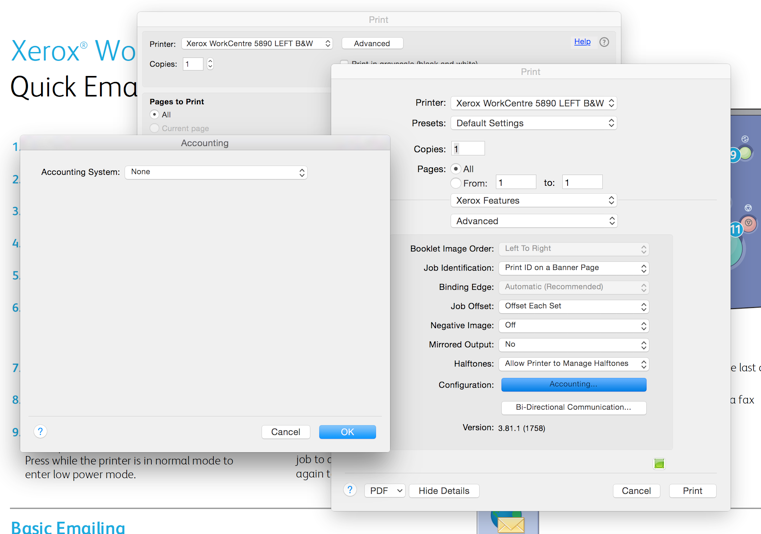Mac OS X Xerox MFD Printing Configuration (Bi-Directional Communication)
There is a Bi-Directional Communication setting that needs to be changed on Macs when printing to the Xerox MFDs (Multi-Function Device). There is no system-wide setting, it must be changed individually for each program, but once it is set for a program, it will remain set. Click any image to enlarge it. (Many thanks to Owen DuBose for the instructions and screenshots within this article!)
- Open the program, then open the Print menu (Command+P).
- Select the Xerox MFD, then click "Printing" at the bottom left corner.
- Click on the middle menu and select "Xerox Features"
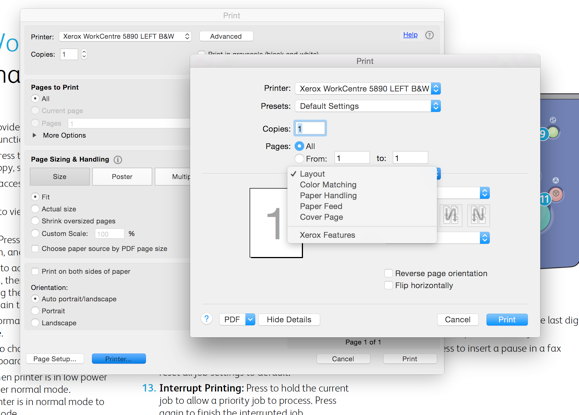
- Select the menu beneath "Xerox Features" and select "Advanced."
- Select "Bi-Directional Communication" at the bottom, click "Off" and "OK."
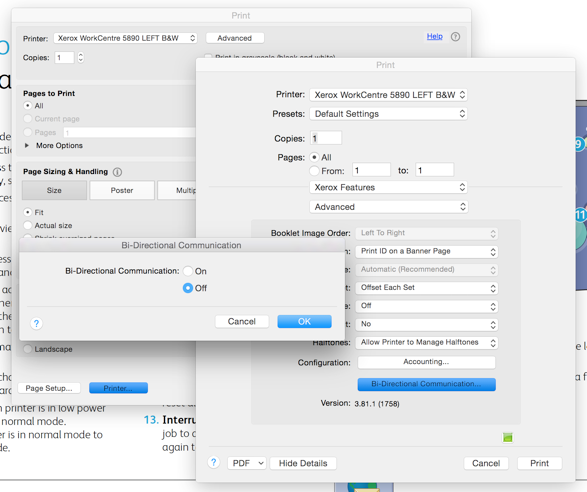
- It is also suggested to make sure "Accounting" is set to "None." To do this, select "Accounting" above "Bi-Directional Communication," make sure "None" is selected, then click "OK."