School of Government Office Hours – Moderator Guide
Log in details:
- Launch the web conference using the moderator link you have been provided (please contact the ITD Service Desk if you need this link).
- The information should automatically populate and log you in as Elizabeth Watkins Price (or Chris McLaughlin) - Moderator. An auto-pop-up will come up asking you to join the audio conference (if it does not, please click on the link on the left side of the screen to join the audio conference). Please dial in using the 1-800 number and enter the MODERATOR pin code given (you MUST hit pound to process the number). Once connected to audio, enter the Synchronization code on your phone keypad (this will be a different number every time) to tell the conference system that the newly dialed-in number is you. We recommend using a landline for quality and consistency.
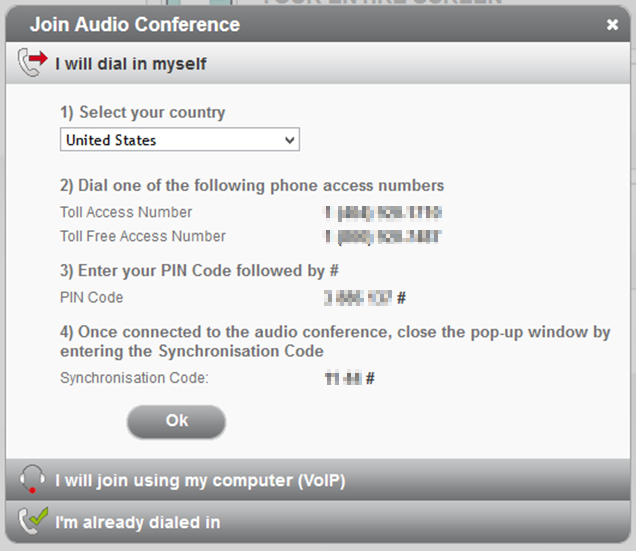
- If there are multiple participating faculty, all will initially enter as “Chris McLaughlin.” Once you are in, you will see that one of them will also have “(You)” beside the name. Please have all moderators locate the one that says (YOU) next to the name on their own screen, and have them rename the session to their own name by clicking the downward pointing arrow beside the name and selecting “Rename,” entering their name, and selecting “Ok.”
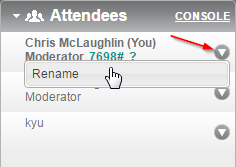
Web interface Moderator Tools:
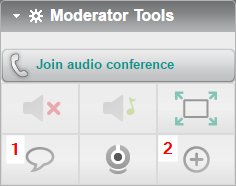
- Chat – click to select “To: all attendees” or “To: Moderator(s)” or select options to save all chats as an .html file or a .txt file
- More options – options include “File transfer” (to all participants) and “Participant privileges” (see screenshot below for Participate privileges options)
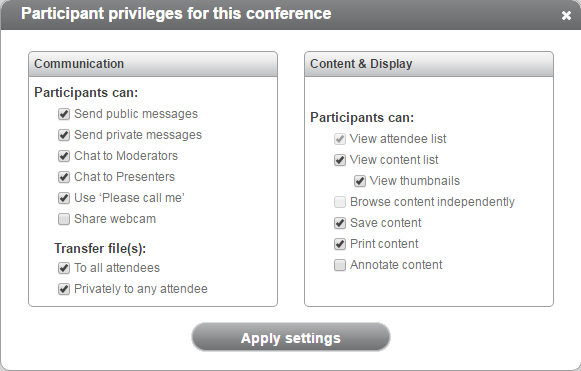
Moderator Star Commands (for use on phone keypad):
- Press *4 to increase/decrease the volume
- Press *5 to toggle Lecture mode on/off
- Press *6 to mute/unmute the line
- Press *2 to record conference call
- Press *1 to dial out to new participant
- Press *2 to return with new participant
- Press *3 to return without new participant
- Press * 7 to lock/unlock conference
- Press *8 for a participant count
- Press *9 to terminate the call
