Sharing your screen in a Zoom room
This article provides instructions to share your computer screen to the TV in a Zoom room.
- Open the Zoom client on your computer. If you do not already have the Zoom client installed, click here to download it. For assistance logging into the Zoom client, click here.
- Click the button labeled Share Screen.
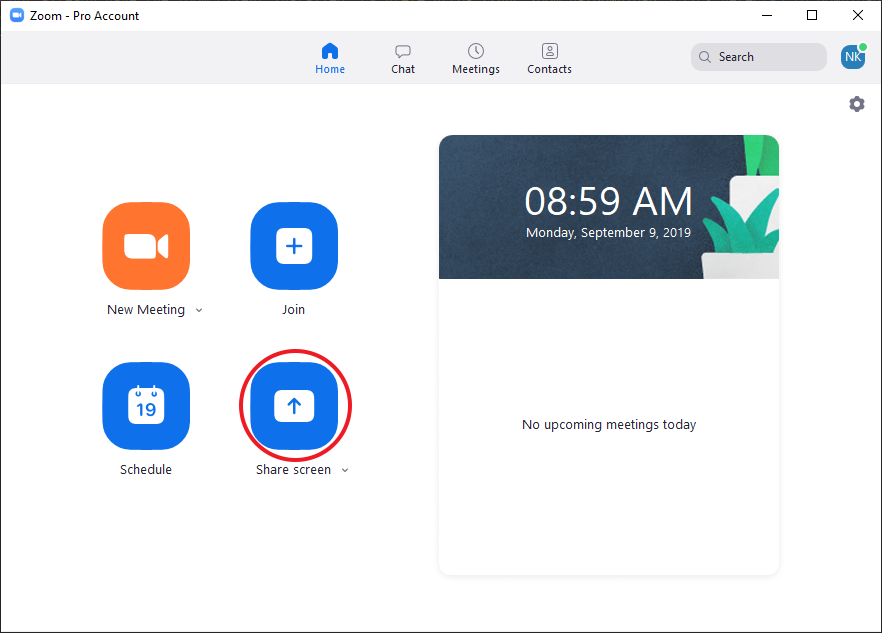
- Enter the sharing key displayed in the top right corner of the TV you wish to share to.
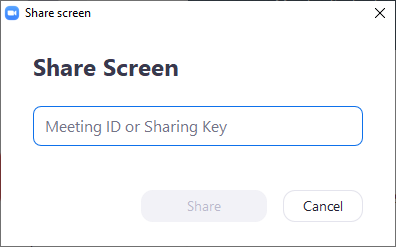
Your computer screen should now be duplicated on the TV. When you are finished, just click the red tab labeled "Stop Sharing" at the top of your screen.
